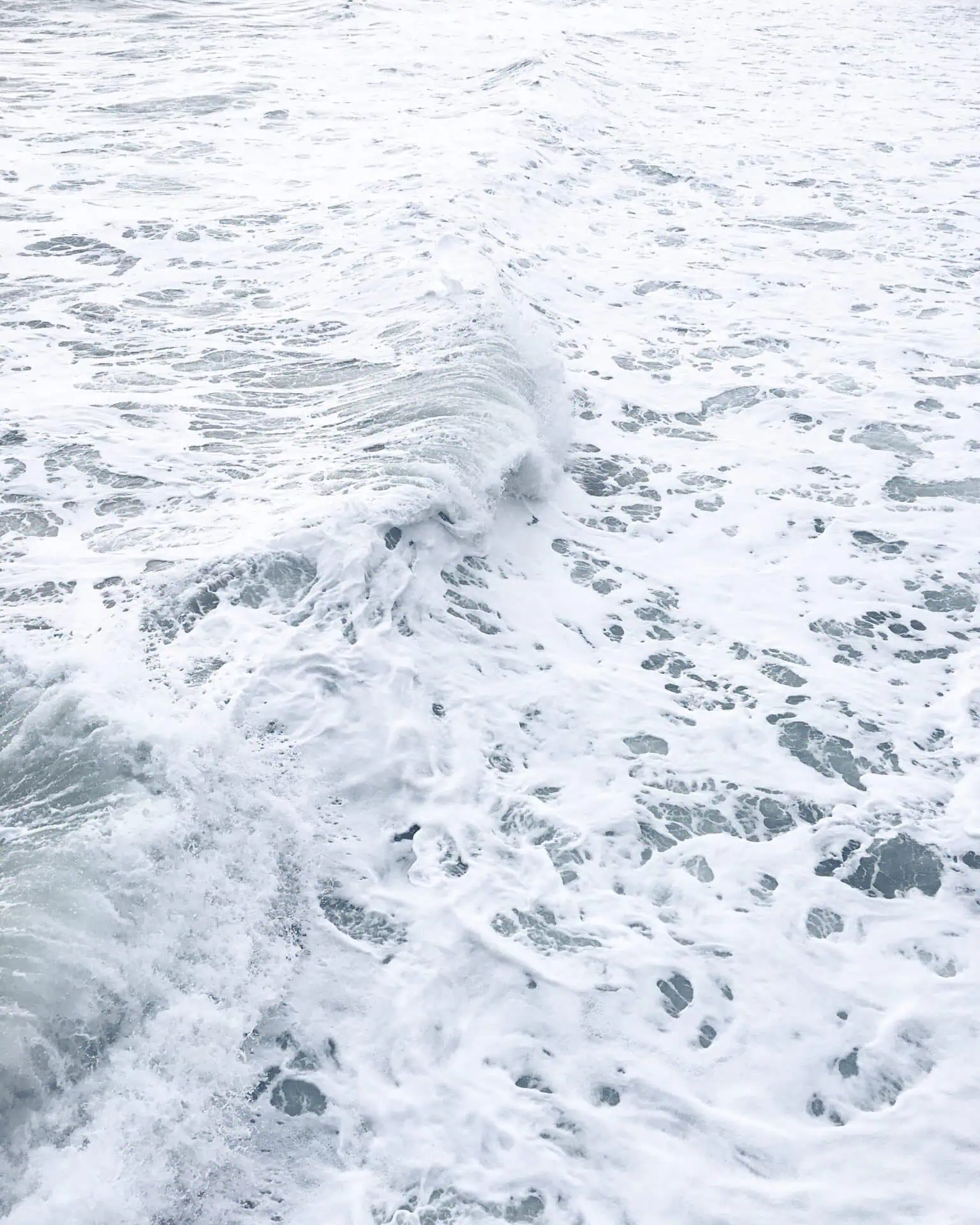“In 2023 I started my journey to find the 4 best web technologies lifting new entrepreneurs.”
I had 20-years of experience working in corporate, university, & NFP marketing roles using a variety of CMS websites – & it was a mission filtering options!
I compared hosted sites, e.g. WordPress.com, HubSpot, Shopify, & Wix, with self-hosted sites, e.g. WordPress.org, Drupal, & other technologies.
I noticed a WordPress system that combined Brick’s theme & builder with frameworks for styling (ACSS) & pre-built wireframes (Frames) by Kevin Geary.
“My goal was to find an affordable web-tech that enabled customisations & integrated marketing automation.”
Lean about personal branding A Guide To Personal Branding For Entrepreneurs.
Website Tech Requirements
“I needed a system that could build fast pages & not burdened with excessive HTML code – which you get from some popular builders.”
The 1st component of my 4 best web technologies lifting new entrepreneurs is choosing the foundation.
I liked WordPress (self-hosted), HubSpot, & Braze, having worked on these technologies before, & I found them to be high-quality with pro features.
I thought the winning tech would most likely come from one of these, but finding an affordable option was the challenge.
HubSpot is global all-in-one marketing solution with website, blog, email marketing, automation, & CRM, a professional choice for AU $20K+ budgets.
Braze is a global marketing system for automated new supporter journeys, & cross-channel campaigns via email, SMS, IAMs, & Push, for AU $20K+ budgets.
I also had experience using Adobe Dreamweaver, Squiz Matrix, & Drupal but these were not as updated.
My evaluation moved onto WordPress as it seemed affordable for new entrepreneurs.
I checked a few WP Elementor sites which were slow on Google’s CWVs – after speed tests, & watching K Geary explain how Elementor outputs excessive code.
Google’s page speed requirements was a key reason I was looking for fast tech. Then I found WP to be fast when using Bricks theme & builder & the right configs.
A WP self-hosted solution makes sense for start-ups, as the core platform is fast & customisable, & a small budget (AU $1-2K) delivers a quality self-built site.
Choosing Theme & Builder
“Website hosting quality & CDN both play key roles in page loading speed, in addition to the site theme & customisations with clean code.”
The site theme & builder is the 2nd component of my 4 best web technologies lifting new entrepreneurs.
My next step was deciding on the WP theme & builder that provided parent & child themes, a pro dashboard, & clean code to Semantic Standards.
I found speed tests involving different WP themes, e.g. Astra, Elementor, GeneratePress, Elegant-Divi, & others – where Astra & GeneratePress did well.
You can get information on WP performance reviews from Tom Dupuis at Online Media Masters, or from HubSpot reviews.
Plus other factors like the optimisations you make to site settings for delaying assets, images, & scripts, e.g. Lazy Loading improves page speed.
GeneratePress was a fast option & when combined with GenerateBlocks builder, you could import full sites or patterns – but I needed unstyled wireframes.
If you’re fine with templates, & you don’t need structural changes, then GeneratePress & GenerateBlocks could be a fast solution – but you’ll be restyling pages against DRY principles.
Alternatively if you want to customise & not work backwards – a better solution is to find a theme & builder which enables importing unstyled wireframes.
The WP builders that could do this at the time were Bricks, Cwicly, & Oxygen.
After watching videos from Kevin Geary & Grant Ambrose – I chose Bricks theme & builder, as it was fast & compliant with Semantic Web Standards.
The Fantastic Four System
“WordPress, Bricks, ACSS, & Frames when combined together make building high-performance websites possible for everyone.”
I was fortunate to find a system the could meet my expectations & qualify for the 4 best website technologies lifting new entrepreneurs.
I called it the “Fantastic Four” system, as it provided the flexibility to build custom pages using a powerful dashboard & pre-built wireframes.
The custom templates you create in Bricks & the unstyled sections & components imported from Frames, enable DRY development practice.
You install WordPress & Bricks parent & child themes on your PC using LocalWP software, or a staging server, then install Bricks builder, ACSS, & Frames.
Combining these four systems & following my instructions, makes it possible for anyone to build a professional website.
One key to understand is when you install the official WP from WordPress.org, you get a shell framework.
It’s like you have the rolling chassis of a car with a good engine, but no accessories or interior features!
But you can circumvent this by starting with SBM’s Website Launch Kit with preconfigured pages, posts, CPTs & plugins saving you a lot of time.
In reality the plugins you install become the tools, accessories, & website features.
Hence I use Postmark, Admin Cols., ACF, HappyFilesPro, Metabox CPTs, Perfmatters, RankMathSEO, WP Rocket, ShortPixel, WPCodePro, WSFormPro, & WP Migration.
Customising Using Frames
“Once you connect Bricks to Frames library, it’s easy to import unstyled wireframes to pages.”
Customising a website with pre-built wireframes is the 3rd critical element of my 4 best web technologies lifting new entrepreneurs.
You get to choose how to structure a page from a large selection of wireframes in Frames library.
Frames also integrates with Automatic.css (ACSS) a framework for styling directly in the HTML.
You create a Home page shell in WP dashboard, connect Bricks builder to Frames, open the page in Bricks & import sections from Frames library.
It’s that easy to customise your web page with the pre-built wireframes from Frames.
On my Home page, I use Hero Section Foxtrot for ‘above-the-fold’, then Feature Section Delta for main services, & Feature Grid Delta for other services.
While researching WP best practice, I came across Kevin Geary, who is one of the sharpest web developers who cares about helping the industry.
Kevin’s tutorials inspired me to do his Website Building 101 Course – which I recommend for anyone who wants to build websites to Semantic standards.
All you need it two hours a day, or one day a week building your future Internet business on your PC, with wireframes from Frames.
I’m a marketing guy who was able to build my website without writing any HTML, PHP, or CSS code. If you can read & follow instructions, you can build a site.
Styling Pages Using ACSS
“Take note it’s much easier to style a website with an existing framework that has complete scales for colours, shades, & spacing.”
Styling web pages with a CSS framework is the 4th critical element of my 4 best web technologies lifting new entrepreneurs.
In this system, styling is controlled by Automatic.css (ACSS) which enables colours & spacing for the site.
ACSS is Utility-First framework that speeds-up website styling.
It’s built on a BEM-inspired class structure leveraging variables & design tokens to keep styles consistent.
You reference & adjust colours, shades, & transparencies, using utility classes & variables from Bricks dashboard.
Utility class styling attached to HTML elements enables scalability & maintainability, while DRY development practice provides efficiency.
With utility class styling you change one source element, & all duplicated instances update on a site – like changing all H1 heading sizes from one source.
ACSS enables consistent spacing via utility classes (set with padding, margin, column, rows) for visual rhythm, based on mathematical scales.
It may seem complex, but once you style a utility class & attach it to a HTML element using Bricks builder, you will agree anyone could do it.
Use Basic Computer Skills
“All my website coding & heavy lifting was handled by Bricks Builder, ACSS, & Frames.”
The beauty of the “Fantastic Four” system is you can access a library of wireframes (Frames) to customise your web pages, posts & CPTs using a powerful dashboard (Bricks) & styling framework (ACSS).
Anyone who can read & use a computer is capable of using the “Fantastic Four” system to make a pro site.
It takes the same time to learn a builder like Elementor or Divi, as it does to learn a pro builder like Bricks, which has intuitive controls & indicators.
It’s always better build a site to Semantic Web Standards with a pro builder, so it loads fast & improves the visitor experience.
If you’re able to learn by reading instructions & watching videos, you can handle website building.
You will launch your Internet business faster, using the best 4 web technologies for new entrepreneurs.
Become An Entrepreneur
“Behind every successful entrepreneur is a bad former manager or boss.” Codie Sanchez
A bad office job or difficult job site is not the end of the world, it’s an opportunity for personal growth.
Imagine how nice it will feel when you have launched your Internet business – leaving your day job forever!
All you have to do is work on a side hustle business, using the 4 best web technologies lifting new entrepreneurs.
This is your secret weapon to making it happen!
If you have a little voice inside your head that says, “I’m meant for more than this,” then consider becoming an Internet entrepreneur.
Don’t fight the voice, elevate it with intention, & motivate yourself to a better future.
“You may not realise you have skills & passions & the ability to serve people from your lived & work experiences.” Dean Graziosi
Become obsessed, find a role model, lean into the journey, & keep going when it gets hard!
If you want to start from Base Camp One or Two, skipping WP set-up – ask about my WP Skeleton sites made with the 4 best web technologies lifting entrepreneurs.
Request my HPW Checklist Quiz & the system will email you my exclusive Website Launch Kit specials.
Learn about Websites, get my High-Performance Website Checklist Quiz.
Add Marketing Automation
The goal for Internet entrepreneurs is to build leads with automation using a system built around a lead-magnet (LM = checklist, guide or report).
While this is not needed on day one of a new Internet business, it’s important to be aware of the strategy for accelerating growth once you get momentum.
You’ll need a website with a lead-magnet, an email marketing system with automation, a landing page, a confirm page, a delivery email & follow-up emails.
A typical set-up includes a Follow-up Series of 7 emails over 1 week, or 8 emails over 2 weeks, to nurture leads after downloading the lead-magnet.
I use a global marketing automation system called Mastermind Business System, that is affordable for new entrepreneurs, & has been engineered to assist with prompts & templates.
This technology combined with problem solving content can attract your ideal leads & do the heavy lifting with 35% email open rates & 2.5% conversion.
The key is to have a working business model, valuable offers & Internet traffic, then you’re ready for growth.
4 Best Web Technologies Lifting New Entrepreneurs
I think you will agree the “Fantastic Four” system (WP, Bricks, ACSS, & Frames) are the 4 best web technologies lifting new entrepreneurs.
Consider this – you get an affordable quality CMS system in WP that’s the global market leader.
Bricks builder, ACSS & Frames follow Semantic Web Standards, & they’re well maintained by experts.
All four systems are powerful with helpful communities to answer questions & troubleshoot.
Collectively the four systems make it possible for everyday people to build pro websites.
Let me know your thoughts in the comments below.